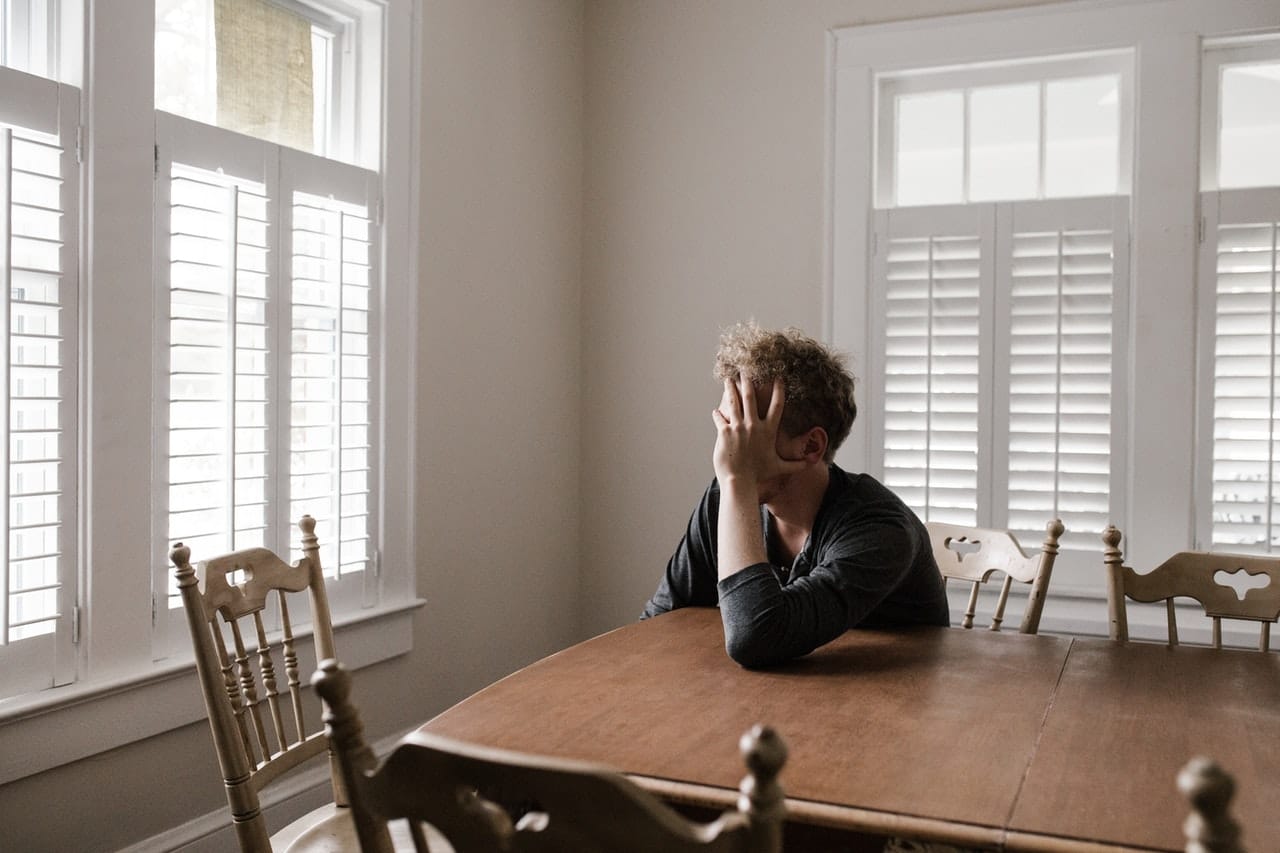Despite the volatile market of cryptocurrencies, these digital monetary payment options are continuing to grow in popularity among users due to mainstream media exposure and acceptance. Whether you are new to the market, looking to buy your first cryptocurrency, or are an age-old avid user, having a cryptocurrency wallet is a must to ensure that all of your currencies and transactions are safe and secure. There are several different types of wallets out there, including digital and hardware, with hardware wallets being the most durable. In this review, we are going to take a look at two popular cryptocurrency hardware wallets, Trezor vs Ledger, and outline their features, appearance, included box contents, quality and, setup process, security, and customer support.

What is a Hardware Wallet and Why Use One?
First off, for those who are new to cryptocurrencies, we will outline what a hardware wallet is and why one should be used. A hardware wallet is a physical device that stores one’s private keys, and is almost always designed as a USB that plugs into your computer or mobile device. Hardware wallets are compatible with numerous web interfaces, support multiple different types of cryptocurrencies, and keeps access to your money offline when the device is not being used. It is important to note here that the physical devices don’t actually store your money, they just give you access to your money on the blockchain, allowing you to see your balance and transactions.
Making transactions with the device is extremely easy and just requires you to have an internet connection. Plug it into an internet-enabled computer, enter your pin, and make your transaction. Hardware wallets are the most secure type of wallet as it keeps everything offline. If the wallet ever becomes lost, damaged, or unusable, you can restore it by using “seed words” which are created on setup. These will need to be written down somewhere as they are your key to get back into your accounts.
An Overview of Trezor and Ledger’s Features
Trezor is well-known for its quick setup process, superb customer support, and being the first ever physical storage for bitcoins. It can be set up in five-fifteen minutes and has no registration process or account requirements. It is a relatively budget-friendly option for those who are new to the market and is both tamper and waterproof. It is a cold storage device, meaning that it is always offline. Features include a password manager, secure administrative access, two-factor authentication, encryption options, password-less login, verified messages, and support for a large variety of currencies. It is Windows, Mac, and Linux compatible and comes with 120 Mhz ARM Processor.
Ledger, on the other hand, comes in the form of a USB with a sleek design and supports a large variety of cryptocurrencies. It is very easy to store, comes in at a decently affordable price, and allows you to manage multiple addresses from the device for each currency you are using. The device is compatible with modern day computers and has an OLED display for confirming transactions. Features include two-factor authentication, backup and restoration, built-in display, multi-application companion options, multiple currency support, and a pin code isolated environment.
What Do You Get in the Box?
Trezor comes in a small square box and comes with the device, a strap for hanging the device up, a USB cable for connection purposes, a user manual, Trezor branded stickers, and two recovery seed cards.
Ledger gives you a bit more, providing you with the USB cable for connection purposes, a keychain and lanyard for on-person use, the device, an instruction card, and a recovery card for the seed words that you create upon initial setup.
Other then this, there isn’t much else that you will need. If you do require more information than what the packaging of each device provides, then you can head to each website for support and information.
Let’s Take a Look At The Appearance of Each
Honestly speaking, the Trezor device is quite ugly in comparison to the Ledger device. Trezor’s body is made out of hard plastic, while the Ledger is made out of a stainless steel casing. With this said, Trezor feels very clunky and large when held, whereas, Ledger is sleek and easy to handle.
Both devices come with buttons for currency management when the device is in use and both come with OLED screens. Trezor comes with a larger OLED screen, however, it is much easier to read information off of Ledger. Both also come with a miniature USB port for connection purposes.
What Is The Setup Process Like?
The setup process for both devices is incredibly simple. For the Trezor, you connect it to your computer using the USB cable provided. The screen will show a lock sign that asks you to go to the Trezor Start Page. You then either install the Chrome extension or you download the Trezor Bridge for your operating system. Install the latest firmware from here and then unplug and re-plug your Trezor back in. Finally, set up a pin number. Once this is done, the Trezor will display a unique twenty-four number combination, this is your seed key. Write this down somewhere safe!
For Ledger, simply connect the device with the provided USB cable and follow the instructions it gives you on the screen. You will need to either create a new wallet, or import in one of your existing accounts. Once this is done, you will need to choose a four-digit pin code which will need to be confirmed. You will be provided with a twenty-four digit number which is your seed key, write this down and keep it somewhere safe. After this is done, install your ledger required applications. This is either an application for your computer or a Chrome extension.
What Security Features Do They Come With?
Trezor relies on two-factor confirmation for all transfers done via the physical buttons of the device. The device is also a cold storage, remaining offline unless in use. Ledger, similarly also uses a two-factor confirmation and cryptographic attestation.
If your device gets broken or stolen, both come with a twenty-four digit seed key which allows you to recover the access to your cryptocurrency accounts. Both also come with a three confirmation verification system, where if the pin is inserted into the device wrong three times in a row, all data will be erased from the device.
What Currencies Are Supported?
Trezor supports a large variety of digital coins but does not provide full support for all of them. Keep this in mind if you go to buy the device and make sure the coin you will be using has full support. Trezor currently works with Bitcoin, Bitcoin Cash, Litecoin, DASH, Zcash, Bitcoin Gold, Ethereum, ERC-20 Tokens, Expanse, UBIQ, NEM, Namecoin, and Dogecoin.
Ledger also supports a larger variety of digital coins and has full support for Ethereum and Bitcoin as well several others. Ledger works with Litecoin, Dogecoin, Zcash, DASH, Stratis, Ripple, Komodo, ARK, Expanse, UBIQ, Vertcoin, Viacoin, NEO, Stealthcoin, Stellar, Hcash, Digibyte, Qtum, PIVX as well as Bitcoin, Bitcoin Cash, Bitcoin Gold, and Ethereum (+ Classic).
Overall Verdict
You really can’t go wrong with either device. Both have extensive security features, both are in a similar price range, and both have sleek UI designs on the web. It really comes down to which digital coin you will be working with and which device you prefer the look and style of.