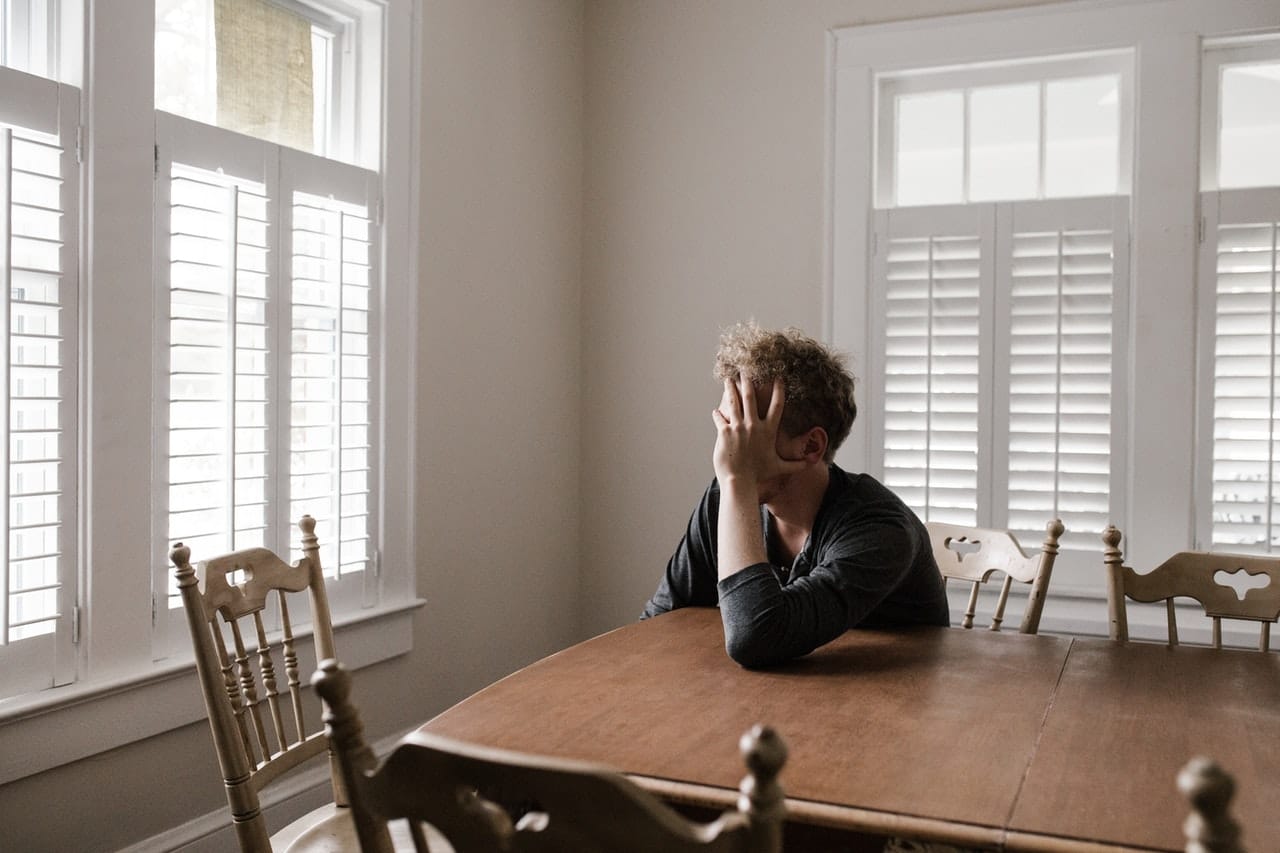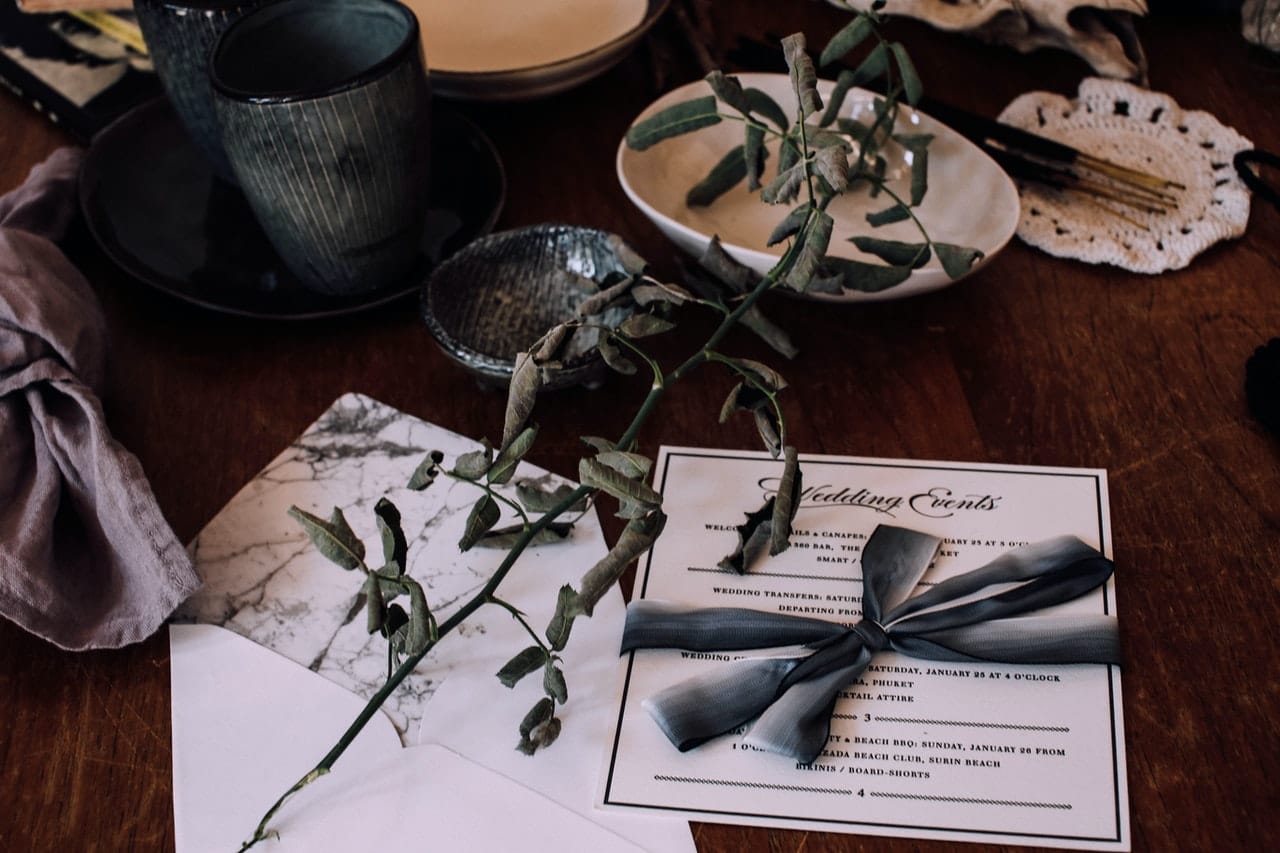When you’re feeling overwhelmed with your day-to-day responsibilities, it’s easy to think that you don’t have enough time. The truth is, most of us have more than enough time to complete all of our tasks, and then some. However, without proper time management, it is easy to lose track of our schedule.
Putting the following time management hacks into action will help you wrestle back control of your day.
Eliminate Small Decisions
Did you know the average person makes more than 30,000 decisions every day? While the brainpower needed to decide what you’ll have for breakfast is minuscule, thousands of these small dilemmas can quickly zap your cognitive energy and cause decision fatigue.
After you’ve made a few thousand decisions, your judgment and processing capacity tank significantly. This increases the chances of making a poor or impulsive decision. Since you also need cognitive energy to focus, overthinking small decisions can also slow your productivity.
Instead of making small decisions on the fly, set out a plan at the beginning of the week. For example, rather than debating what to make for dinner every single night, write up a meal plan on Sunday evening. Devoting 30 minutes to planning and shopping can save you hours over the course of the week.
You can use the same process to plan out your tasks for the week. When you create your to-do list, make sure to schedule each task by importance and impact. Also consider which tasks may be best done by someone else, or not at all.
Give Yourself Less Time
While giving yourself plenty of time to work on your tasks seems reasonable, you may be inadvertently sabotaging your schedule. That is because of a productivity concept known as Parkinson’s law, which states that tasks will fill up the time allotted to them.
Take advantage of this law by giving yourself tighter, but reasonable deadlines. If you’re not sure how much time you spend on each task, consider doing a time audit. You start by mapping out your ideal day. For example, how many hours would you like to devote to writing, reading emails, or deep work? Then, use a time-tracking app to record how long you actually spend on each task. You might be surprised to find that you are not spending your time as you hoped. Place stricter limits on less valuable tasks so that you have more room for more meaningful activities.
Time block Your Day
To-do lists are great for compiling all of your upcoming tasks in one place, but they have some limitations. Namely, while they tell you what to do, it is up to you to decide when to complete these activities. A simple to-do list also doesn’t consider how to order these tasks to maximize your productivity.
You can improve the usefulness of your to-do list by also time-blocking your calendar. When you time-block, you allocate each segment of your day to a specific task. For example, you may use the first 30 minutes of your workday to check and respond to emails. Once that time block is over, you move on to the next activity. This prevents you from switching back and forth between unrelated tasks.
You can also set up blank time blocks to hold a predictable free space in your calendar. This makes it much easier to schedule unanticipated events or tasks. That way if you need to arrange a job interview or schedule an Aptima multitest at the doctor’s office, you will already know the days and times that work with your schedule.
Set Up a Reminder System
Think about a time where you had to remember important information that you couldn’t write down. You probably repeated it to yourself over and over again until you could get your hands on some paper.
Interestingly enough, our brains go through a similar subconscious process to try to retain information. This is known as an open loop, and it can take up a lot of precious brain energy. You can relieve your brain of these tedious duties by setting up a reminder system.
If you like paper-based systems, you can use a bullet journal or functional planner to house your to-do list. After you write down all the tasks you would like to accomplish you can transfer them into a monthly or weekly calendar spread.
Planning apps like Google Calendar, Todoist, and Notion can perform all of the same functions. As an added bonus, these programs can send reminder messages by email or phone.