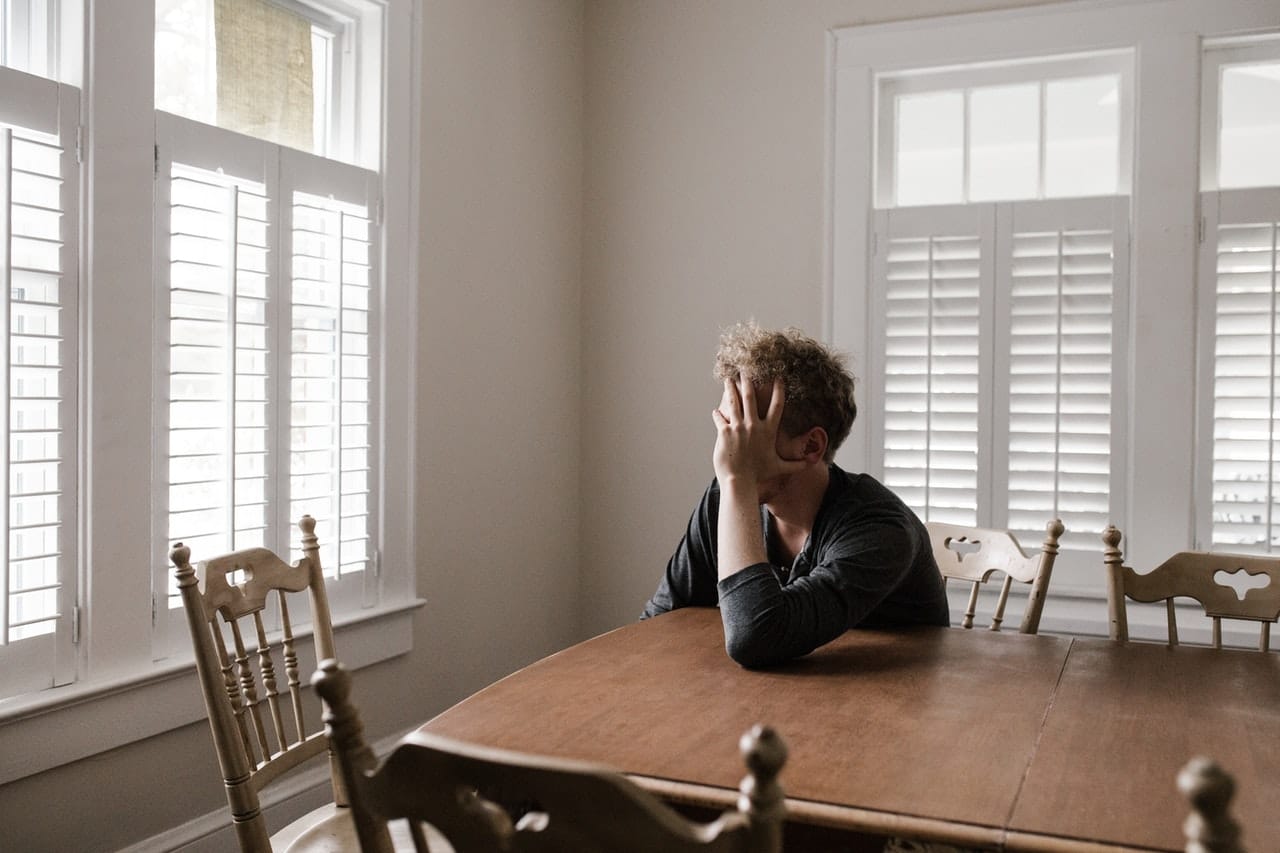Technology continues to advance, and our mobile and portable devices become indispensable in our daily lives. We not only watch over the way we communicate but also how we buy or consume. This also adds two fundamental factors for any user: the immediate and the visual.
In the case of those who are fond of photography and want to become professionals in this industry, cameras and photography applications on their mobiles have become a key part of their work equipment and personal use. Particularly in the case of freelancer photographer latest application becomes very useful.
In this article, you will find the best apps that Freelancer photography Jobs and photographer professionals use and a way to get out of the photographic routine that you usually have as a user and aspire to do professional photographic work.
What Types Of Apps Are There?
There are different types of the app on the web, each with different objectives and coverage of creative needs.
For this reason, I dedicated myself to asking different professional photographers and visual artists from different countries about the app that best meets their creative needs. The result seemed interesting to me, since, despite there being a specific variety of professional profiles, many coincide in a small handful of them and very few fit with those presented by the classic lists of “the few best …”
The apps finally collected here allow giving different treatments to the photographs, and others help to more specific needs, something that comes in handy to enrich the work in our digital atelier:
1. PhotoSync
Allows the sending of photos or videos between the computer/laptop, phone, and tablet wirelessly. It can also be synced with cloud services, such as Dropbox, Google Drive, Facebook, Flickr, 500px, SmugMug, among others. There is the option to even work with RAW files.
2. Photo-Lettering
This application is ideal for adding text to images. It has a great variety of fonts, attractive to those who are dedicated to graphic design. The app has different subscription formats, depending on the needs of each user.
3. Fotor

This app can work on colour, sharpness, brightness, or contrast (and save user preferences). Plus, you have the tile option, add text, and even simulate tilt-shift. It has a creator of banners and covers; it is a good alternative to adjust the photographs to the different needs of the market such as blogs, web pages, or social networks.
4. Camera +
It is one of the oldest and most experienced apps on the market. Many professional photographers use it instantly when capturing the image since the focus and exposure are managed effectively and easily and have a stabilizer that allows you to sharpen the photo. Each image is backed by information, which is important to many freelancer photographers, such as the location of the shot, file size and weight, ISO, speed, and focal length.
5. ProCamera
This app is one of the favourites of professional freelance photographers, as it has perhaps one of the best-achieved HDRs, as well as being very useful for exposure management. The adjustment of brightness, saturation, and contrast are of high level, and its filters and effects are highly valued in the guild.
6. Snapseed

Most professional photographers and image-related artists use this app. Illustrators and designers are not spared from this trend as this tool has spectacular benefits. The flexibility presents to handle the control of contrast, exposure, colour, or sharpness, as well as a wide range of versatile filters, is enough to be called the “telephone Photoshop.”
7. Marketa
This app has the property of protecting photos when sharing them since it allows you to embed a watermark with your name and logo in the photos, in addition to adding information in the file regarding use rights and information about the author.
Final Thoughts
Except above mentions apps and tools that is most likely be used by the freelancer photographer. There are also many other tools which are used by the professionals in this work field. If you are applying for Freelance Photography Job, then must have above detailed tools and skills to use them as well.
These are app which is used to increase the creativity of the freelance photographer. One can easily download these above tools from Google play store. Most of these tools are free of cost. Browse this site and Quot for more on Virtual Assistant Jobs, freelance careers, photography tips and hacks.